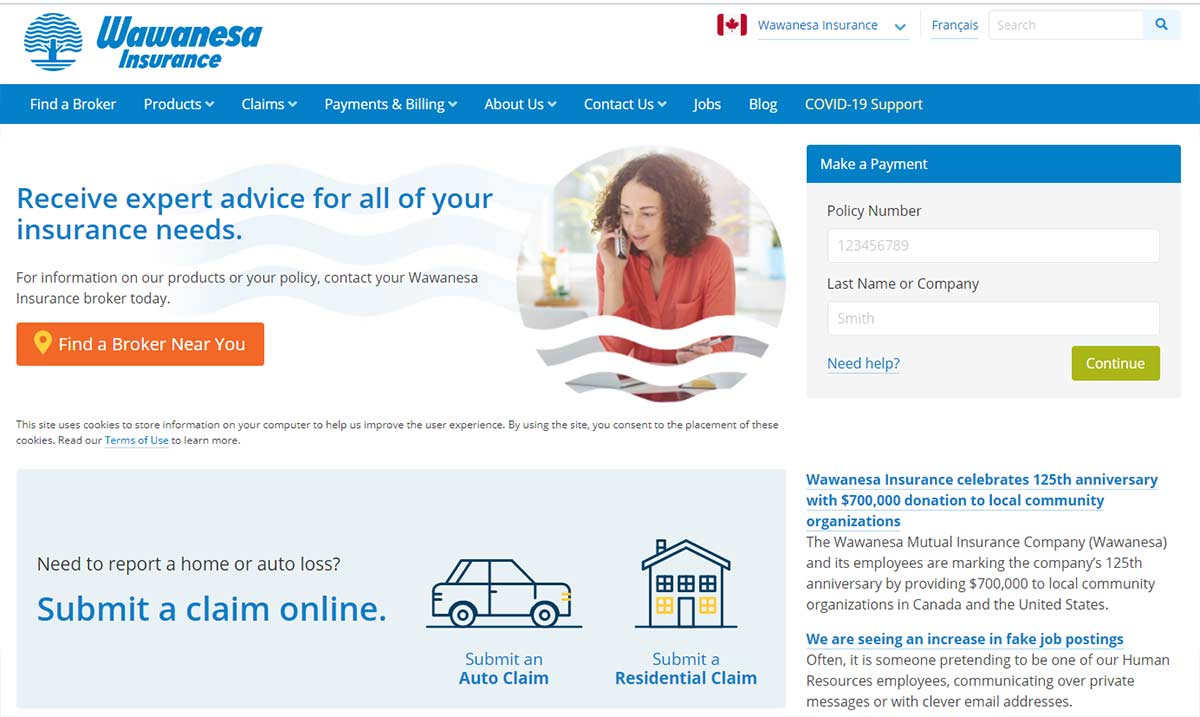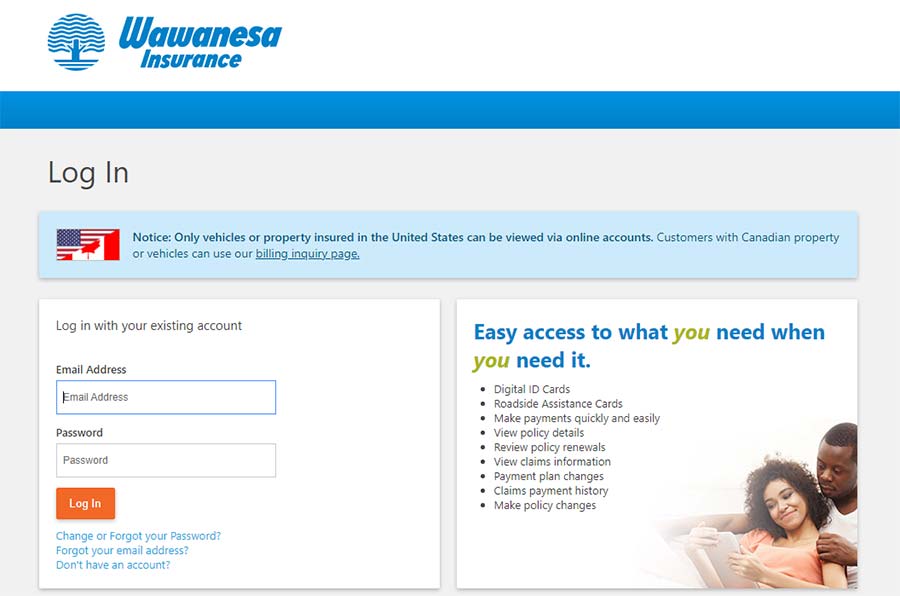Are you aware that life insurance is valuable to 64 percent of Canadians? This means that, as a Canadian, you most likely should be making use of life insurance.
However, if you don't go with the right company, you might as well not get life insurance at all. With the wrong life insurance company, you could end up paying way more than necessary.
Wawanesa Canada is one of the best life insurance companies out there. This article will walk you through everything you need to create a Wawanesa Log In and begin to take advantage of a great life insurance program.
Disclaimer:
All, or some of the products featured on this page are from our affiliated partners who may compensate us for actions and or sales completed as a result of the user navigating the links or images within the content. How we present the information may be influenced by that, but it in no way impacts the quality and accuracy of the research we have conducted at the time we published the article. Users may choose to visit the actual company website for more information.
Head to the Home Page
The first thing you need to do is to head to the home page of Wawanesa. This is where you'll navigate to all of the many great sides of their website.
You'll see on this page that Wawanesa allows you to view your policy information whenever you want. Unlike the days of the past, you don't need to call anyone to find your information, you can simply do it online yourself.
You're also able to make quick and easy payments. You'll be reminded when certain things are due as well.
Depending on the type of insurance that you're looking for, you can grab ID cards, roadside assistance cards, and even policy renewals.
You can also see that they have a blog where they post daily content for free. They do this to educate you about your own health and safety. Wawanesa does this because they care.
Scroll to the bottom of the page and look at the text in the blue strip that says "access your account now". Click on the green button that says "Log In".
This will take you to a page that looks like this — the Log in page.
What to Do on the Log In Page
On the Log In page, you'll be asked to Log In with your existing account. It will ask you for your username and password. You can ignore this if you don't already have an account.
Instead, scroll to the bottom of the page and find the blue text that says "Don't have an account?" It should be under the similar blue text that says "Change or Forgot Your Password?" and "Forgot Your Email Adress?" Click on this blue text.
Email Page
This will take you to a page that says "first we'll check your email address to see if it's in our records." You'll need to enter your email address so they can look for it in their databases.
If you're not in the database, don't worry, enter your email anyway. This will take you to the next page.
Verify Your Email
This page will ask you to type in an email account to verify. Make sure you use an email you commonly use because you'll need to gain access to it in a second.
Once you've typed your email in, it's time to head to that email account. Log in to said account, and look for messages from Wawanesa. The subject should be "Wawanesa Online account email verification code".
The form of verification is a six-character code. Head back over to the Wawanesa site and type said six-character code in. Then click on the button that says "verify code".
Create a Password
From here, you'll be asked to create a password and verify your password.
Make sure you understand the most common passwords out there. You don't want to choose one of these. Hackers have programs that can try all of these passwords and guess them, breaking into tons of accounts.
You also don't want to make use of any passwords you use on any of your other accounts. Facebook hacking is bad enough, but it's even worse if that hacker got your life insurance information with the same password.
There are two fields to text in, one that says "new password" and another that says "confirm new password". Do not copy and paste your password. If you do this, you won't be able to catch any typos and will have to change your password near-immediately.
You'll also have to agree to the terms and conditions. Many people don't read these on applications before they submit them. We highly recommend you read the Wawanesa Terms and conditions — life insurance terms are very important.
Enter Your Policy or Account Number
From here, you'll have to enter your policy or account number. You can enter both of these if you want, which is why there's a field that says "1 or 2".
The policy number will be formatted "12345678". Your account number will be formatted "12345678-9". Once you're through this stage of the process, all that will be left to do is fill in some more of your personal information.
Use Your Wawanesa Sign In
Head back to the Wawanesa home page. While you're there, check out the blog, and some of the other policies they offer. If you want, you can even explore the jobs you have available.
For more information on Wawanesa, check out Insuridinary's page on this great insurance company. This article will walk you through what the best Wawanesa products are, and teach you some facts about its financial strength.
To make use of your Wawanesa Log In, scroll down to the bottom of the page once more, and click on "access your account now" button. From here, all you'll need to do is enter the information you created above.
Get the Best Insurance
If you're looking for great life insurance, it's harder to find a better option than Wawanesa. Now that you know how to make use of your Wawanesa log in, you're far more likely to make use of this service.
However, we understand if you're looking for other insurance services. Our goal here at Insurdinary is to work with you to find the best insurance company for you.
For more information, get a quote with us today.