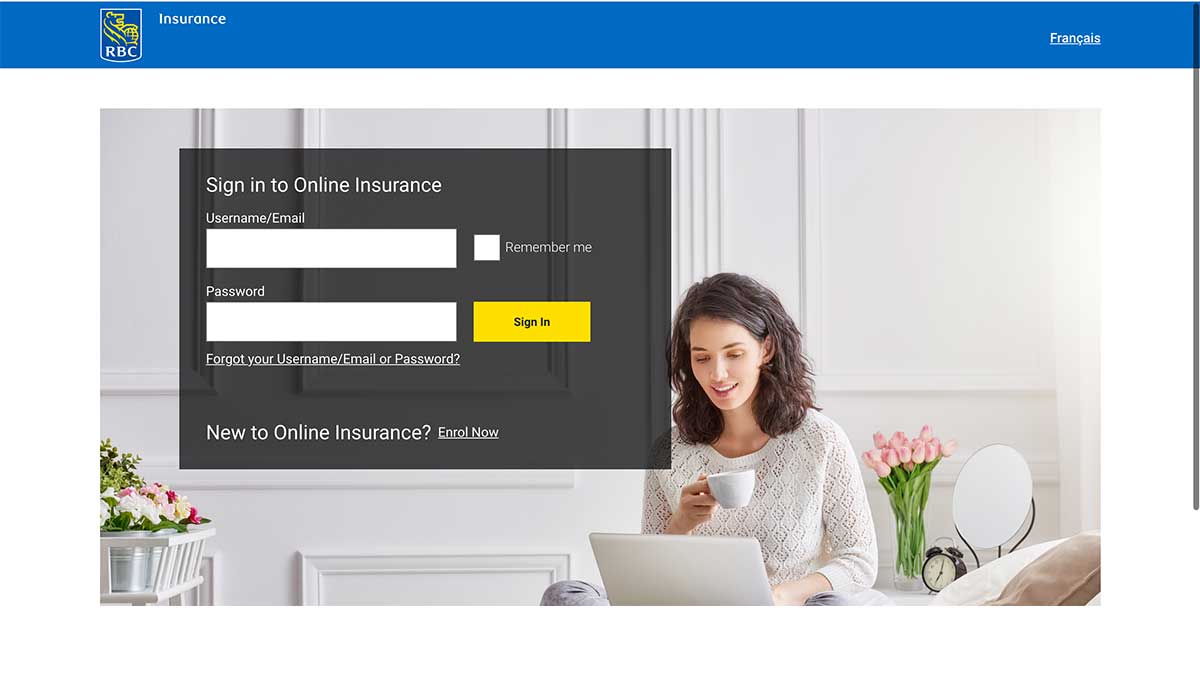It's an unfortunate truth that many people in Canada still go uninsured. Here at Insurdinary, our goal is to get you insured. That's why we've decided to create for you this quick and simple guide to logging in to RBC insurance.
Over on the RBC website, you'll only need to click on the yellow "sign in" button to get where you want to go — the RBC insurance login page. If you already have an account with RBC, you can simply enter your information there. However, this is a guide, after all, so you'll most likely be making a new account.
Right below the sign-in page there's linked text that says "Enrol now". You're going to want to click on this link. It will take you to a new page, where you can begin to register for RBC online insurance.
Disclaimer:
All, or some of the products featured on this page are from our affiliated partners who may compensate us for actions and or sales completed as a result of the user navigating the links or images within the content. How we present the information may be influenced by that, but it in no way impacts the quality and accuracy of the research we have conducted at the time we published the article. Users may choose to visit the actual company website for more information.
How to Register for RBC Online Insurance
Once you're on the RBC login portal, it's only a few more steps to getting the insurance coverage you need.
Before you begin, it's important to note why online insurance is important. In the 21st century, the world is going more and more online; people even do their banking online.
By making use of your online insurance, you'll be able to access your insurance information from anywhere in the world. This is extremely useful for something as important as insurance.
Before you sign up for RBC Online Insurance, you're going to need a few things. Make sure you have your postal code handy, RBC Insurance policy/certificate number (it can be found on your policy), and also make sure that you remember your birthday because you're going to need to enter it.
Next
The next step is to hit "next" and enter all of this personal information. (It will take you to a page that looks like this.) After this, it will take you through the steps to verify your identity, review their terms of service, and create your profile.
Enjoy Your Online Insurance
Once you've gone through all of these steps, you have all of the tools you need to enjoy your new online insurance. Head back to that "sign-in" page, enter in your information, and voila.
From here, you'll be able to manage your online insurance policy wherever you want. This is much more comfortable for many people.
In days of yore, people used to live in ignorance of their own insurance policy, because they didn't want to go through all of the rigmarole required to change things. With online insurance, this is no longer true.
RBC Group Insurance Log In
But the benefits of online insurance don't just stop for personal insurance. There are options for online RBC Group Insurance as well.
To find out more about their online group insurance policy, you merely have to go to the "group" section on their menu, and click the drop-down option "group benefits". From here, you have a number of options.
Whether you're an administer for a school, in charge of insurance for healthcare providers, are managing insurance for a business, or are just a parent setting up a plan for your family, there's an option for you.
For our intents and purposes, we're going to say you're an average Joe trying to access their insurance information from the comfort of your own laptop.
Under the "plan member resources" section, there's a little button that says "sign-in". Click on this button, and you'll be taken to a page that looks like this. To the right, there's a button that says "New to Group Insurance? — Enrol Now"; click on this button.
You'll be taken through a process that's very similar to that for registering for standard RBC Online Insurance.
Click on the "Begin Enrolment" button to go to the next page.
Next
Next, you're going to need to enter your Group Policy Number and your Plan Member ID. After this, it will ask you to fill in your personal information, such as your date of birth, and then have you create your profile.
Having a profile for group insurance gives you all the benefits of having a profile for standard online insurance. Simply go back to the "group insurance page", click "sign-in", and you're ready to go.
Understand RBC Insurance Login
Insurance is extremely important in the contemporary world. You never know when things might go wrong. This is why Insurdinary is here — to help you find the best insurance coverage given your budget.
RBC Insurance is a wonderful option, and their online portal can be extremely helpful. Hopefully, now that you understand RBC Insurance Login, you'll create an online profile, and let your experience in online insurance shine.