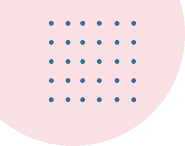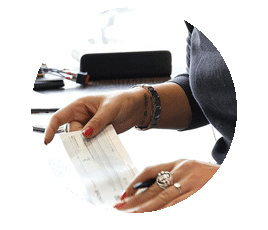When it comes to Forex trading, MetaTrader4 and MetaTrader5 are the most popular trading platforms. With various indicators and technical analysis tools, traders can analyze and trade any Forex asset. Many FX brokers offer not only currency pairs but other asset classes like cryptocurrencies, stocks, CFDs, oil, and metals for trading. So you can trade almost anything with MetaTrader.
There are minor differences between MetaTrader platforms, with MT4 being more popular than MT5. You can use it on your smartphone, but the desktop version is much more convenient as it packs full features. Automated trading software is not available on mobile MetaTrader apps. They lack features to customize charts too. Desktop platforms enable you to fully automate trading via trading robots and provide an option to backtest the robot before demo or live trading.
Let us explain how.
One of the main advantages of MetaTrader is their dedicated programming language for automated trading called MQL4 and MQL5. The automated trading software is called expert advisors (EAs) and they come in many flavors. Some are giving signals to amplify trading and some are even trading themselves. You can upload them on the online VPS server and run them 24/7. You can check for the best forex EAs available on the market if you want to test and download the best ones. Another option is to explore the best MT4 Forex Brokers list to discover the comprehensive training tools they offer to familiarize yourself with how the platform works.
MetaTrader Features: Expert Advisors
Expert Advisors are automation tools that run on the MetaTrader platform. They are advanced algorithmic software programmed to analyze markets with complex mathematical formulas and can provide alerts and signals for traders or even open trades themselves. They can automatically define stop loss and make profit. So EA is great at removing emotions from trading. But you need to monitor them very carefully because some bugs or inefficiencies in the trading logic can lead to losses.
Inexperienced traders should double-check everything before running EA on a real account. EAs are very popular and there are plenty of them available on the marketplace for free. There are paid options as well and you can test them on a demo account before giving them real funds. Another great advantage is that expert advisors can be used to avoid overtrading or emotional decisions which are mostly less effective.
As long as you run the EA it monitors live market price data all the time and reduces the time for a trader to stare at a computer screen. Removing personal attachment from the trading process helps ease with any decision-making anxiety and, with well-written code, EAs can be very helpful in your trading needs. If you are interested in automated software there are plenty of guides on the internet on how to download and run the EAs.
Smart Investors Invest in Life Insurance
Visit our fully online, transparent, Life Insurance quoter today.
Take Me ThereHow to Run and Backtest An Expert Advisor
Let us get to the details of automated trading. After you have downloaded the trading robot you can apply it to the chart. But first, you need to search for the desired EA on a navigator panel on the left side of the MetaTrader. You can enable it from the view button or use the keyboard shortcut, CTRL+N.
Then just drag EA on the chart and insert your preferred settings for indicators and stop loss and take profit. Some EAs apply the default time frame from the chart. So, be careful to select not only the preferred currency pair but its timeframe as well. Meta Trader platform offers a backtesting tool called strategy tester, you can turn it on from the view button (CTRL+R) from the above menu panel.
Then select pair, timeframe, spread, and starting and ending dates. MetaTrader will automatically download the required historical data and run the EA. If you want to visually see how EA works during backtesting just enable visual mode before running the test. You can control the backtesting speed from the bottom left side menu scroll, to see the results faster. If you disable visual mode tests will be much faster, this is useful if you want to tweak minor adjustments in EA.
After the testing, MetaTrader provides detailed results and an equity chart to see how well the robot traded. Be sure to check the drawdown as well, if it is too high then EA is riskier. Some paid robots may overfit the expert advisor settings for specific historical periods to show great results during the backtest. So, be careful and run the robot on a demo account before trying anything on the real trading account. Although MetaTrader is oriented toward professional trading after a few minutes, beginners should understand essential functions. It has everything a trader will ever need.
If you want to test expert advisors there are two options, you can write the code yourself which requires basic knowledge of programming and a course in MQL5 programming language, or you can download various EAs from the markets and test them thoroughly. For programming, you can check the official MQL5 documentation on its official website. So, to conclude, by using EAs, any trader can improve the quality of trading no matter their experience or trading goals. For guarantee, we also explained ways to test automated trading and make sure that everything goes correctly.
Why You Should Try Automated Trading
In this piece we gave you a basic guide to how you can use the MetaTrader platform for enjoying automated trading. As you can see, it does not require much prior knowledge nor does it include any difficulties or misunderstandings. The main principle is to test and then use it for real money trading.
With automated trading, you are saving your time and maximizing the period of trading while you can do other things. This is the tool that gives you an amazing opportunity to monitor your trading market in more detail, get real time information and make more effective, as well as profitable decisions. So, yes, this is a more simple way of trading that can be helpful for beginners as well as advanced traders. With automated trading, you will get better chances to catch immediate market changes and take advantage of them.
What's the Difference Between Crypto Trading and Crypto Investing?
Find the answer to this question and more in our publication.
View ArticleExplore Insurdinary’s Financial Offers
Our mission at Insurdinary is to provide multiple paths towards financial wellness. Our financial content, along with our investment content provides a wealth of information for investors to draw on whether they are seasoned or beginners.
With cryptocurrencies shaping the world's financial future and ultimately pointing towards a cashless society, protecting your investments is more important than ever. Whether you are on your way to becoming independently wealthy, have reached financial freedom, are beginning your journey towards retirement or even re building your credit, Insurdinary is here for you. Our wealth of insurance and related products, and the people who stand behind them are ever evolving to ensure that you are insured. From life insurance, to health & dental, to travel and everything in between, Insurdinary has you covered. Visit our suite of insurance products and request a quote online. Prefer to speak to an agent directly? We can do that too. Call 1-877-574-7475. We look forward to working with you.