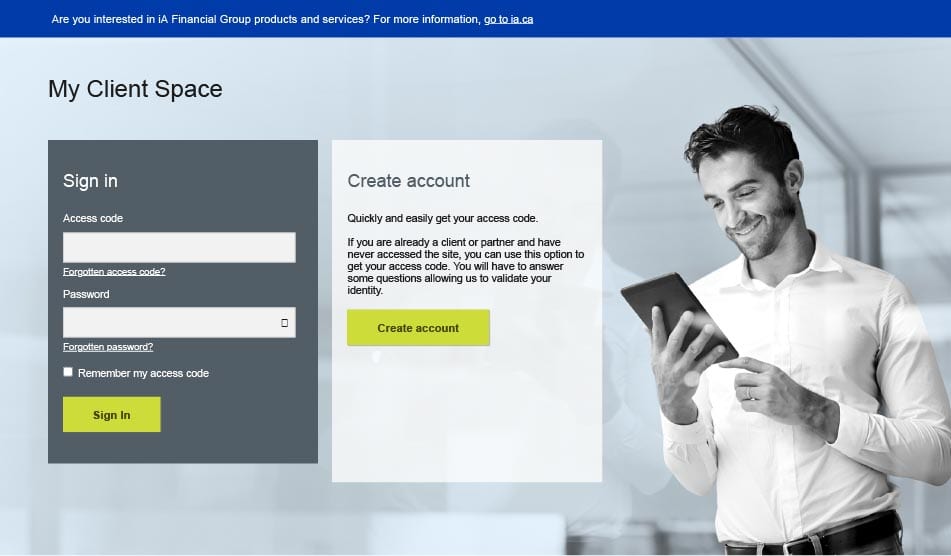Canada is known as having the wealthiest middle class in the world. If you're in Canada and consider yourself affluent, you might be looking to organize your investments and lock in your insurance. There's no better company to do this with than iA Financial.
iA Financial is a rapidly growing insurance and wealth management company. They have over 8,000 employees helping to provide more than four million clients with the wealth management services they need.
This article will walk you through how to register for iA online insurance and how to make use of your iA financial login. It will also talk about some of the benefits of iA financial along the way.
Disclaimer:
All, or some of the products featured on this page are from our affiliated partners who may compensate us for actions and or sales completed as a result of the user navigating the links or images within the content. How we present the information may be influenced by that, but it in no way impacts the quality and accuracy of the research we have conducted at the time we published the article. Users may choose to visit the actual company website for more information.
How to Register for iA Financial Group Online Insurance
For starters, click on this link here to get yourself to the "My Client Space" page. My Client Space is a Facebook page set up by iA Financial to allow their customers to access up-to-date information about their iA Financial accounts. It's also the site where you sign up for online insurance.
Once you land on this page, click on the green box with black text that says "Create account". This will take you to a page that will ask you if you're signing up as a client, a plan administrator, or a company.
If you click on the "client" button, you'll be taken to a page that will ask you to enter your name or date of birth. It will also ask you if you're from Canada, or internationally based. This is because iA Financial serves countries outside of Canada.
After you enter your information, you'll be asked to provide a contact number. Enter in your number and press "continue", and you'll have the code texted to you. Enter this code into the "activation key" section, and you'll be into entering your information to register.
You'll go through a similar process by registering as a plan administrator. However, rather than putting in your personal phone number, you'll be asked to provide your contract or policy number. After you obtain your activation code, you'll be placed into the system.
It's a little different for companies.
When you click on the "company" option, you'll be asked to enter your company name and postal code. After that, you can enter the contract or policy number of your company.
Next Steps
As stated earlier, from here you'll do the meat of the work of registering for insurance. You'll have to enter in the services you want, and various bits of personal information.
You'll also need to agree with iA Financial Group's terms and conditions. While it's always important that you actually read the terms and conditions, it's especially important with a company that will help you with your insurance and finances.
Full Access
From here, you'll have access to all of the wonderful benefits iA financial group brings. Not only will you reserve financial management and insurance, but the information on the side is organized by the different important moments of your life you'll need them in. If you're about to start a family and have a child, consider clicking on the "having a child" section
Clicking on this will bring you to a page that will tell you all about the different types of insurance you might need when it comes to having a child. Each of these types of insurance is hyperlinked to its own pages, which provide information on that specific coverage type. For example, did you know that you do not need to justify the money you receive from critical illness insurance?
The "planning a retirement" section doesn't just help you figure out your insurance when you're retiring, it seeks to educate you about this time of your life. iA Financial cares, they want to help you get through these tough times in your life.
They also make it very easy for you to find a personal advisor. They work to make sure that you can find out the most general information on their site, but they recognize that some things need to get more specific.
If you keep clicking through, you'll eventually find a questionnaire to see whether or not you should consider retirement right now.
We can talk about iA Financial all day for its cutting-edge technology, constant growth, and business philosophy. However, we've covered it before in another published page of ours. Check out this page for more information.
iA Financial Group Insurance Log In
Last but not least, you're going to want to know how to log in to your iA financial group insurance online account. It's best to log out of your account after your previous task is complete. It might be okay to stay logged into Facebook and your email, but when it comes to your insurance and financial security, it's best to log out for security purposes.
Head back to your "My Client Space" page. This time, instead of clicking on the box that says "Create account", enter your information into the log-in section. When you enter the information you received after registering, you'll be free to access your account again.
Enjoy Your iA Financial Login
Anyone looking to manage their wealth in Canada would do well to go with iA Financial. They also provide insurance services to anyone who needs them.
You can tell that iA financial cares by the amount of information they give out. After you get your iA Financial login, you can spend hours exploring their site, and learning a lot.
For more information, get a quote with us today.