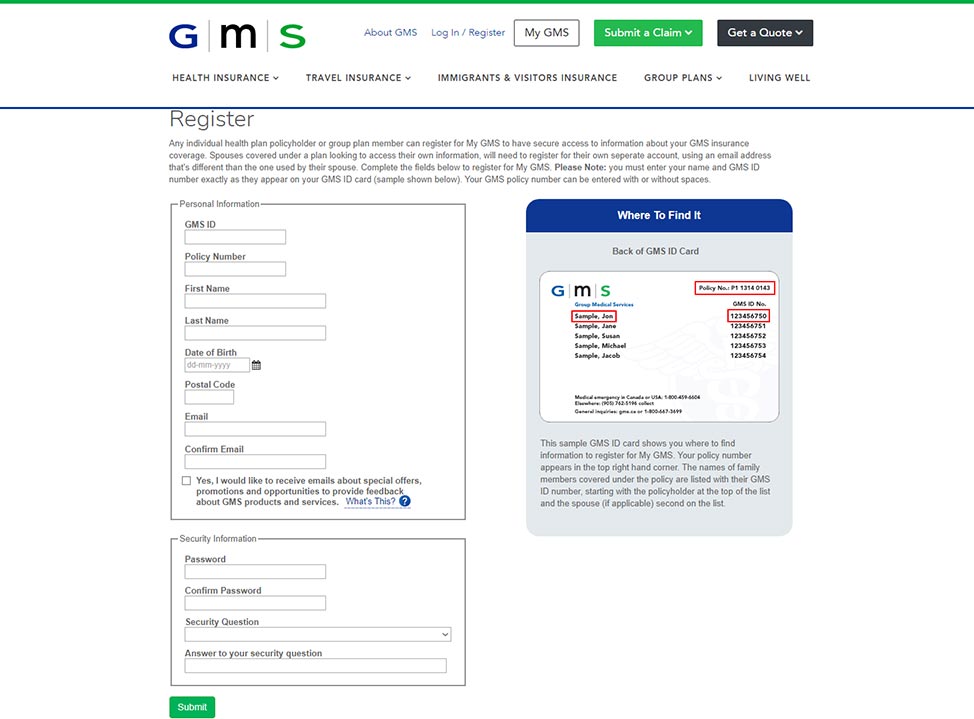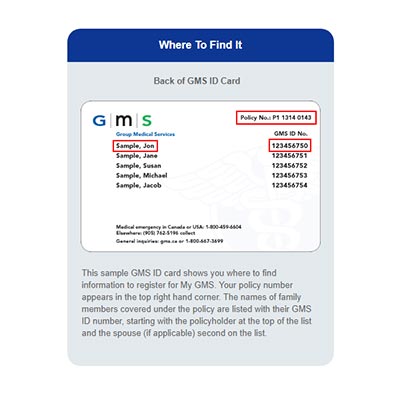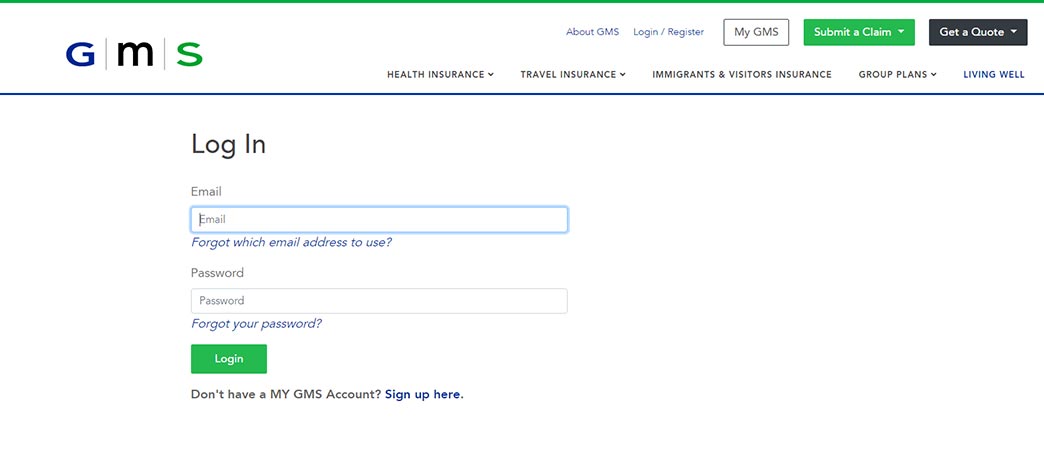Did you know that in Canada, the government-funded universal health insurance program was first established by legislation passed in 1957? It offered incomplete coverage and it was only in 1984 that the Canada Health Act was passed that fully funded our Medicare.
What's really unique about GMS Health Insurance is that they were established in 1949 before public health insurance came into being. They were already taking care of the health needs of Canadian families!
GMS Insurance, from its prairie beginnings in Regina, has expanded to a world-class Group Medical Services (GMS) company. It now has a full online service portal that allows you to view all your personal health insurance services through its GMS login portal.
This GMS insurance login guide will help you navigate the steps to getting full access to all your coverage.
Disclaimer:
All, or some of the products featured on this page are from our affiliated partners who may compensate us for actions and or sales completed as a result of the user navigating the links or images within the content. How we present the information may be influenced by that, but it in no way impacts the quality and accuracy of the research we have conducted at the time we published the article. Users may choose to visit the actual company website for more information.
How to Register for Your GMS Insurance Online Portal
GMS Insurance covers a lot more than group health insurance. They offer personal health insurance, travel insurance, and immigrant and visitor insurance. No matter which of these policies you have, you are able to register your account online through the portal called 'My GMS'.
Collect Your Information
Whether you are an individual health plan policyholder or group plan member, you will have been issued a GMS ID card when you first obtained your GMS Health Insurance plan. You will need this card with you in order to register for the My GMS login portal.
Locate the Information on Your GMS ID Card
You will need to familiarize yourself with the information on the back of your GMS ID card.
GMS Insurance Policy Number
Your GMS Policy No. appears in the upper right-hand corner of your card. This policy number will be the same for each member of your family that is covered under this policy.
When you enter your policy number, you can enter it with or without the spaces.
Names of Plan Members Covered Under Your GMS Policy
If you have a family policy, you will see listed along the left-hand side of the card are the names of all the family members covered under your GMS insurance policy. If you are the policyholder, your name will appear first.
The name of your spouse (if applicable) will appear under yours. Your spouse will have to register for a separate My GMS account should he or she wish to access his or her own information.
When you enter your name into the My GMS registration form, you must enter it exactly as it appears on your GMS ID card.
GMS ID Number
Your GMS ID number is on the right-hand side of the card besides your name. When you enter it, be sure to enter exactly as it appears on the card with no spaces.
If yours is a family policy, you will see that there is a unique GMS ID number for each member of your family that is covered under your GMS Insurance policy.
Input Your Personal Information
You will now have to enter your birthdate. You can use the clickable calendar to find your birthdate or you can enter it in the dd-mm-yyyy fashion with spaces or dashes or forward slashes. Don't worry, it's intuitive, and will find your birthdate for you.
Enter your postal code. No need for spaces here.
You need to enter your email address. Be sure to remember which email address you used. If this is a group policy, it's probably a good idea to use your business email.
If your spouse creates a personal account (if applicable), it should be created using a different email address than the one you use.
You will see a box under the area where you entered your email address. You can check this box if you would like to receive emails from GMS about special offers, promotions, or surveys. Don't worry, if later you no longer wish to receive these emails, you can always unsubscribe.
Create a Secure Password for Your GMS Login
You are creating an account that contains personal information about you and your health care. You need to create a secure password for your GMS insurance login.
If you forget your password when you go to log in to your My GMS, there is a link you can click to retrieve it. You'll have to enter the email address you used for your GMS insurance registration account.
If you're concerned about forgetting your secure passwords, there are many excellent password managers that will securely store passwords for you. This way, you can have unique passwords for all of your online accounts.
You can have confidence that any information you provide to GMS is secure and will not be shared without your permission. This is important as identity theft is becoming a real problem as more of our information migrates to the internet.
Your final step is choosing a security question. Be sure it's one you'll remember the answer to! The security question will be used to help you if you need to reset your password in the event you forgot it or you feel it may have been compromised.
How to Access Your GMS Login Online Portal
You've set up your My GMS insurance account. To login into your My GMS online portal, you will just have to enter your GMS login email address and your secure password.
Setting up direct deposit is a good idea to do once your account is set up. This way, GMS can deposit your claim payments directly into your account. You also have full access to your claims history which will allow you to check recent claims payments.
GMS also provides an explanation of the benefits that go along with your submitted claims.
You can also use My GMS to submit a claim for a service that a practitioner does not direct bill or for any other claim you are eligible for on your GMS insurance policy.
You may want to compare health insurance policies to be sure you're getting the best possible deal with the most benefits for yourself and your family. Check with Insurdinary for a quote for the best insurance offers today!