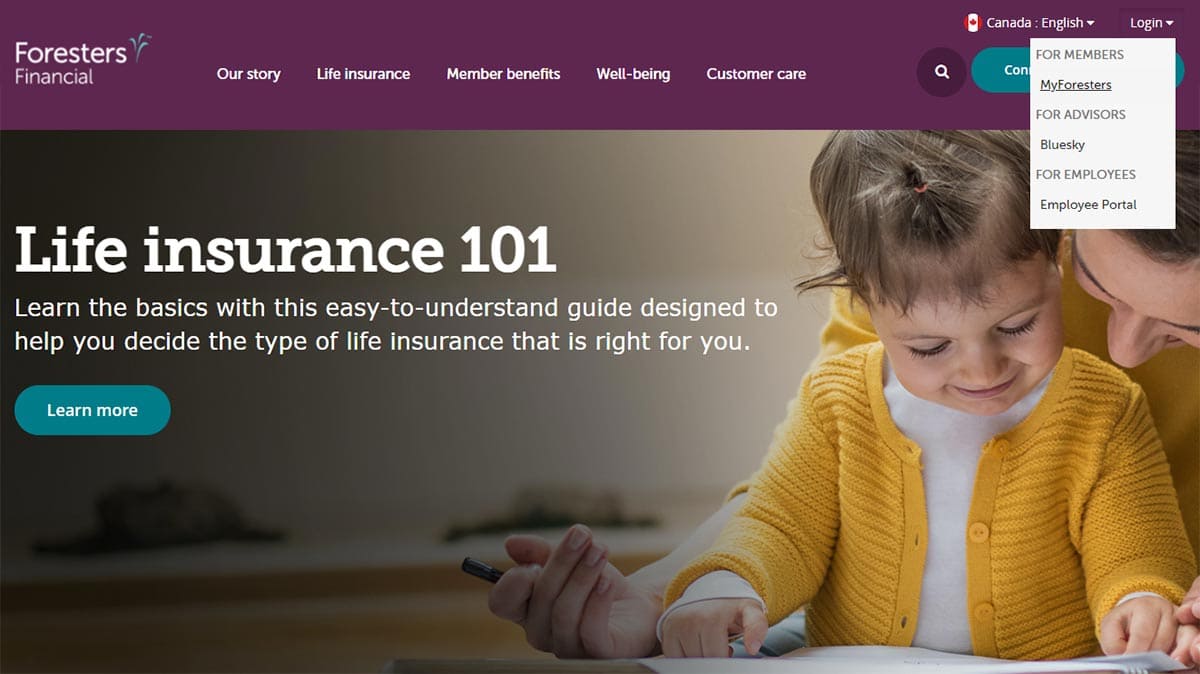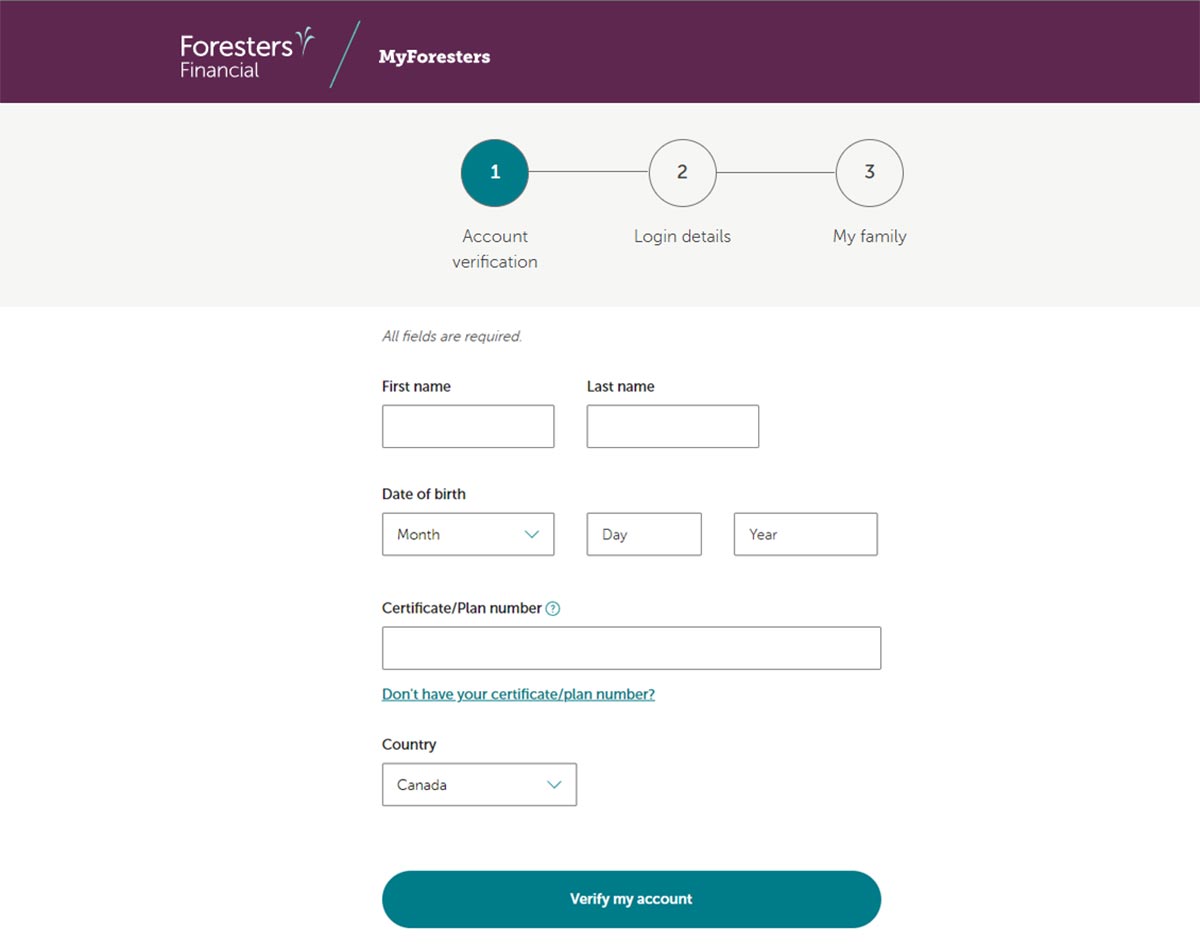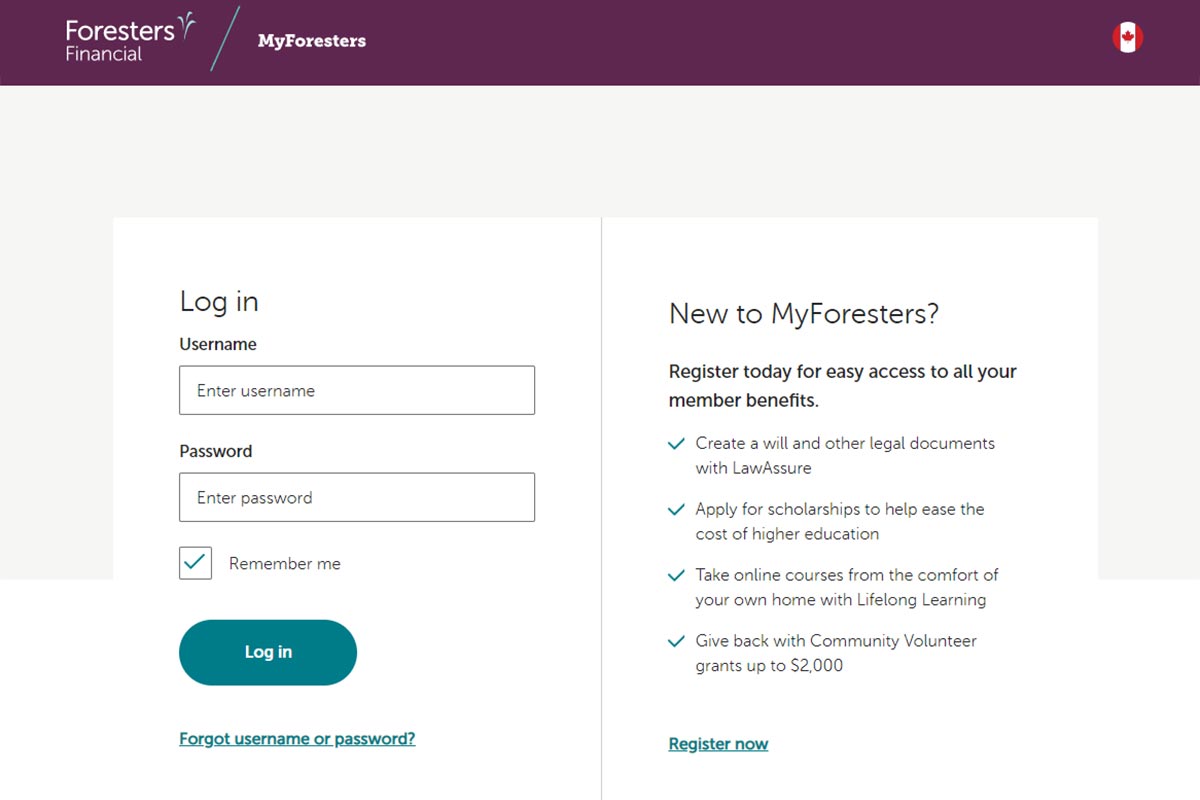Studies show that Canadian's are dangerously uninsured. It's always dangerous to go without insurance — but when it comes down to life insurance and health insurance, you're in extra danger.
With no health insurance, there's nothing that ensures that you can make it through medical bills and missed work after an injury. With no health insurance, no one can help your family out if you suddenly die.
Foresters Financial is one of the best life insurance providers out there. After you create a Foresters Financial log in, you're far more likely to keep yourself and your family safe and insured.
This article will walk you through how can create a Foresters Financial Canada log in, and teach you a few things about Forester Financial's insurance along the way.
Disclaimer:
The content in this article or page is for informational purposes only. While we only conduct the most thorough research and evaluations, and update our content continuously, we cannot guarantee 100% accuracy of the details shown. Users may choose to visit the actual company website for more information.
Select Your Home Page Options
The first thing you'll notice when you land on the Foresters Financial home page is that it will ask you to select a language option. You should choose Canadian English or if you're a Quebecer, Canadian French. Foresters Financial Canada as far as we know is the only Canadian insurance company that offers so many options.
There's a lot you can learn on the home page of Foresters Financial.
In addition to your log in, you can find an advisor for you, check out the wonderful Foresters Financial story to learn what they're about, the member benefits, and the basics of life insurance.
... and that's just what you'll find at the top. Scrolling down a little bit reveals lessons about the man who founded Foresters Financial, learning benefits to help you go back to school, and life insurance 101. They want to teach you about insurance because they care about you.
There's more you can find by scrolling down, but for now, let's stay on track and click on the "log in" button on the top left to create your Foresters Financial login, and get you all of those benefits.
This button should be found just above your green "connect with an advisor" button. A drop menu will pop down giving you the options for whether your account is for a Member, and Advisor, or Employee. Select the one that applies best to you.
Begin to Create Your Account
From here you'll be taken to this page (that is if you selected "members". If you don't you'll be taken to a similar page) which will ask you to enter a username and password. However, you don't have a username and password yet! Not to worry, once you complete the next steps you'll soon have one.
Click on the hyperlinked text in the bottom right that says "register now" to be taken to the next step of the process.
Verify Your Account
From here, you'll be asked to verify your account. You'll be asked for your first name, last name, date of birth, certification plan number, and country. Once you've entered this information, you can click the "verify my account" button to move to the next step of the process.
Confirm Your Email
After filling out a bit more information, you'll be asked to enter your email. You do this for a final form of verification. You'll also have to do this so you can receive all of the great updates that Forsters Financial wants to give you.
Foresters will attempt to verify that you are in fact you by sending you an email with a relevant headline. You'll head to this email account, copy a code that they give you, and past it back on the website for Forester's financial.
This works so well because if someone's attempting to use your information, they may not actually have access to your email. If someone who isn't you sends this verification email, they won't be able to redeem it, and you'll realize that something is up quite quickly.
You'll certainly have enough time to change your information in this case.
Create A Username and Password
From here, you'll have to create your username and password. These are important since they're what you'll directly be typing in to enter your account. Though there are systems in place to help you out, make sure that you remember your username and password so you don't have to waste your time.
Choose a username that's fun and catchy, since it's what you will be known by on the site.
As for your password, you should make sure to go as discreet as possible. Become familiar with the most popular passwords out there so you don't use them. Hackers will be able to guess these passwords (or design programs that can guess them), and you'll have your insurance information hacked into.
Make sure that you read any terms and conditions that you are presented with. We trust Foresters Financial and you should too, but you should never agree to terms and conditions you don't read with an insurance company.
Sign In
From here, all that's left to do is head back to the "log in" page and... well... log in! Enter your username and password this time, and you'll be into your new Foresters Financial account.
If you want to learn more about this great insurance company, check out our article on Foresters Financial.
On our page, you can learn more about the history behind this great and dedicated insurance company. You'll learn that they operate in Canada, the UK, and the United States, providing the best health and life insurance that you can find.
Make Your Foresters Financial Login
As you can see, it's not easy to create a Foresters Financial log in and get access to great insurance information online. From here, you can keep yourself and your family safe in the case of a disaster.
Insurance is a personal decision. Here at Insurdinary, we know just how personal it gets. If you don't want to go with Foresters Financial, we totally understand.
Just click here to get a quote with Insurdinary today.