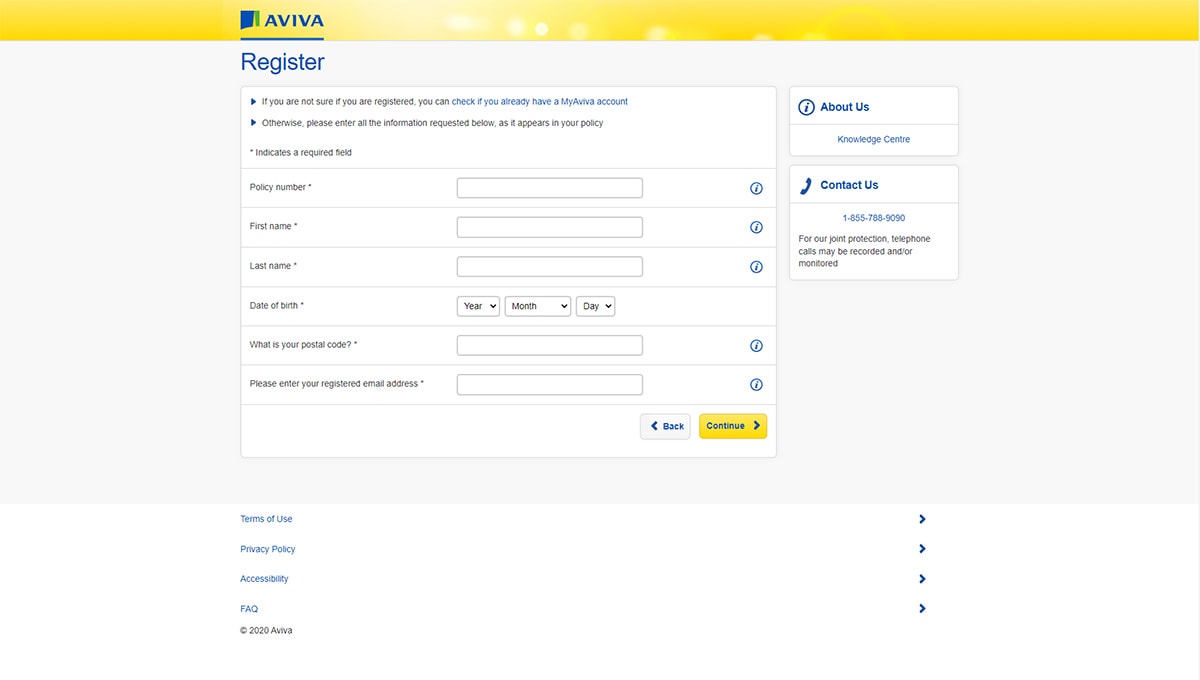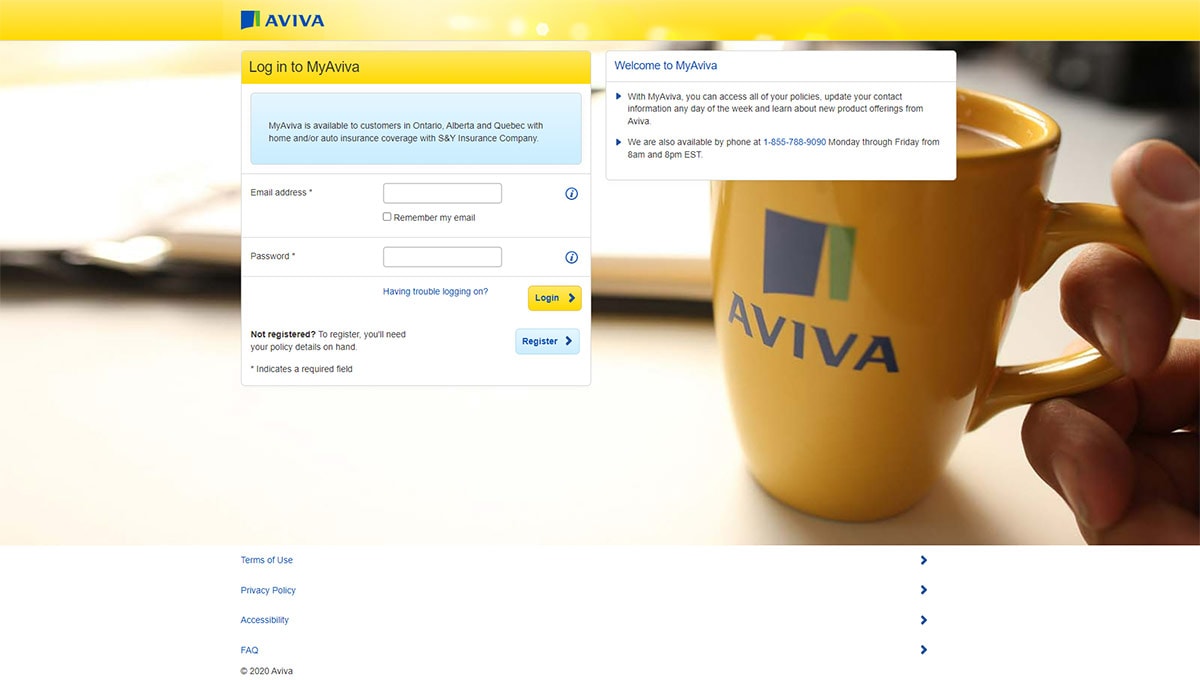There are a lot of different types of insurance out there. There seems to be insurance for everything you can possibly imagine. We even pondered the type of insurance the Knight Rider would use if he was real.
The fact is, it is never too early to start looking into getting yourself insured. If you are looking to purchase a new car or house, do you know the coverage you need?
In this review and step-by-step guide, we introduce you to the services of Aviva Canada. We will walk you through the Aviva Canada login and registration and login to get you covered!
Ready to get coverage? Keep reading to learn how!
How to Register for Your Aviva Canada Insurance Account
Registering your Aviva insurance account is a fairly straightforward process. The company consistently provides details on their website regarding how to contact them for help. But, generally, the process follows the general steps laid out below. Just keep in mind that this feature is only available to clients within Ontario right now.
First, you must call the company to speak with an agent. Their phone number is found on their website as 1-855-788-9090. If you need to register your account or you are having difficulty registering your account you should call them.
An agent should provide you with your registration number and your personal details. Once you have your login details you should be able to enter them on the register homepage. On this page, you will find prompts to input your policy number along with personal details.
Your policy number should have been provided to you by the agent when you called. Make sure you write down this number when you speak with them. This will make the process much quicker and prevent delays.
How to Log In to Your Aviva Canada Account
As long as you have all of your details recorded someplace safe, the login process is simple. On the login page, you will be prompted to input your personal details. This includes your email address or your mobile phone number.
Once you input this, you should put your password into the password box. This should log you into your account easily and bring up your details. If you need to change your email address, however, you might need to visit your nearest branch.
If you registered your account with an email or phone number that you no longer use, you may need help. Additional help for these types of issues is typically handled at local branches. Simply visit your nearest branch and speak with one of their knowledgeable representatives.
If you are unable to do this, you can also call customer support. They even have a 24-hour service if it is an urgent issue.
Download the Aviva Canada App
Aviva has an interactive app available which has fairly high ratings on the app store. Most users like the fact that they can download this feature and handle most issues on the go. The app permits auto insurance holders to file claims in the moment if needed.
This app is also only available in Ontario for the time being. This is because it essentially allows the user to access their online account securely while on the road. And, this feature is still unavailable outside of Ontario.
You can access this app through the Apple app store for free. Or, if you use Samsung you can access the free app through the Google play store. Once you download this app you should be prompted to input your credentials (password and email/mobile number).
Once you are logged in you should be able to access your personal account and manage it on the road.
Benefits of Having an Aviva Canada Account
Aviva provides a user-friendly online platform that allows clients to manage their insurance. With the app, the process becomes even easier and permits them to access their account anywhere. They provide insurance for home and auto, which makes it a one-stop place for their client’s needs.
Aviva is a favourite of many Lyft drivers in Canada. The system is easily logged into and ensures the driver and their passengers are protected the whole time. Additionally, the simplicity of operation is a huge benefit to users. Many appreciate the fact they can make claims on the road through the app.
They also have helpful staff available to help you through this process. Below we will break down all of their benefits individually.
Submit Claims Online (And Get Reimbursed in 48 Hours)
One of the most appealing features of an Aviva account is its smooth claims system. Submitting a claim online is simple and will only take a few minutes. They offer a simple three-step process for all of their auto and homeowner insurance clients.
- Report your claim
- They investigate
- You get results
The system is fast and designed to be results-driven. Once you submit your claim, you can expect results within 48 hours.
We should note that the online claim system is only for homeowners and auto insurance claims. For their lifestyle insurance, you will need to call them to make a claim. For these claims, you should call them at 1-888-384-4545.
Check Eligibility and Coverage
Through the app, you can check on your current status easily. This is a favourite feature of many Lyft drivers who enjoy being able to ensure their rides.
You can also set your account up online and get updates through your online account.
Follow up On Claims
If you use the app, then following up on claims is even easier than on the mobile site. By logging onto their website you can check the status of your claims.
You can also update your profile. If you need to change the phone number and email address here in case you want to be certain you get your updates immediately.
Estimate Reimbursement Amounts
Through the mobile website or the app, you can check up on your estimated reimbursement amount. Just simply log on to your account and you should see the updates when they’re available.
Make sure you give it a few days. If you do not see the reimbursement right away, just know the team is working on it.
Update Your Personal Information
You can log in to your account on your app or the mobile website. Once you are on you can update your username or password.
You can also update your home address (if that has changed). Or, add an additional email or phone number if you need to. And, of course, you can delete an old number or email for your newer one!
How-To Guides
Aviva tries to keep their system pretty simple. If you need any help, you can use their FAQ section to help you sort out your problems.
They also offer some helpful advice on why you may need insurance. If you are buying a home or purchasing a car, you definitely want insurance. They try to provide useful tools to help you make the best financial decisions.
Get Insurance Quotes
Last, you can use the mobile site and the app to request insurance quotes. Prior to your account being set up, you will need to work with a broker.
However, once you have your online account all set up, you can request further quotes with ease. Just provide them with the new details regarding the type of insurance you need a quote for.
How to Retrieve Your Password
You can reset your password easily online by adding your email address to the retrieval bar. This must be the email address with which you set your account up.
If you do not know the email address you set your account up with, you can select the forgotten email button. This will provide you with further options to verify your identity.
If you continue to have trouble simply give them a call. They should be able to address your needs if you cannot do it yourself.
Contact Aviva Canada
Aviva provides a variety of services on its online platform. If you are in the need of car or home insurance, give them a call to find out more! They have a helpful team who can get you covered, even if you just have further questions about Aviva Canada login and registration steps!
If you feel overwhelmed, don’t worry. This guide was meant to help get your Aviva account and registration all set up!
At Insurdinary, we are committed to providing the best service every day. For all of your other insurance needs, reach out to us for a quote!