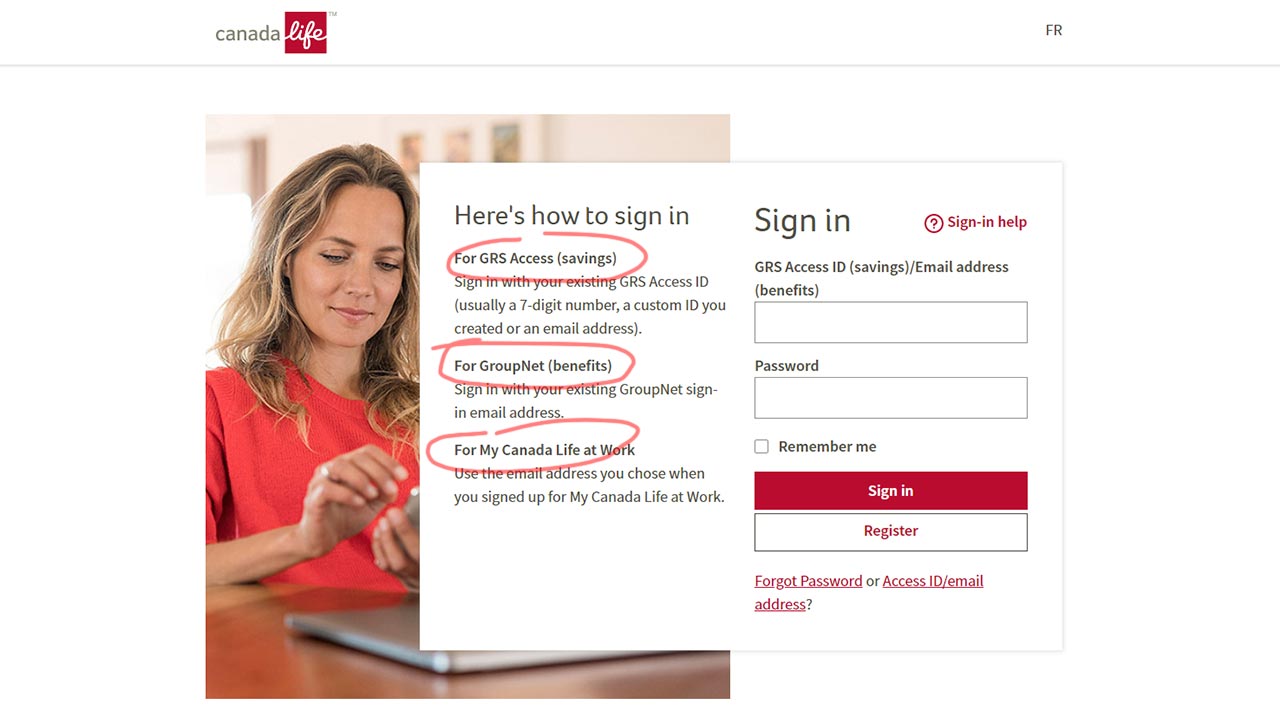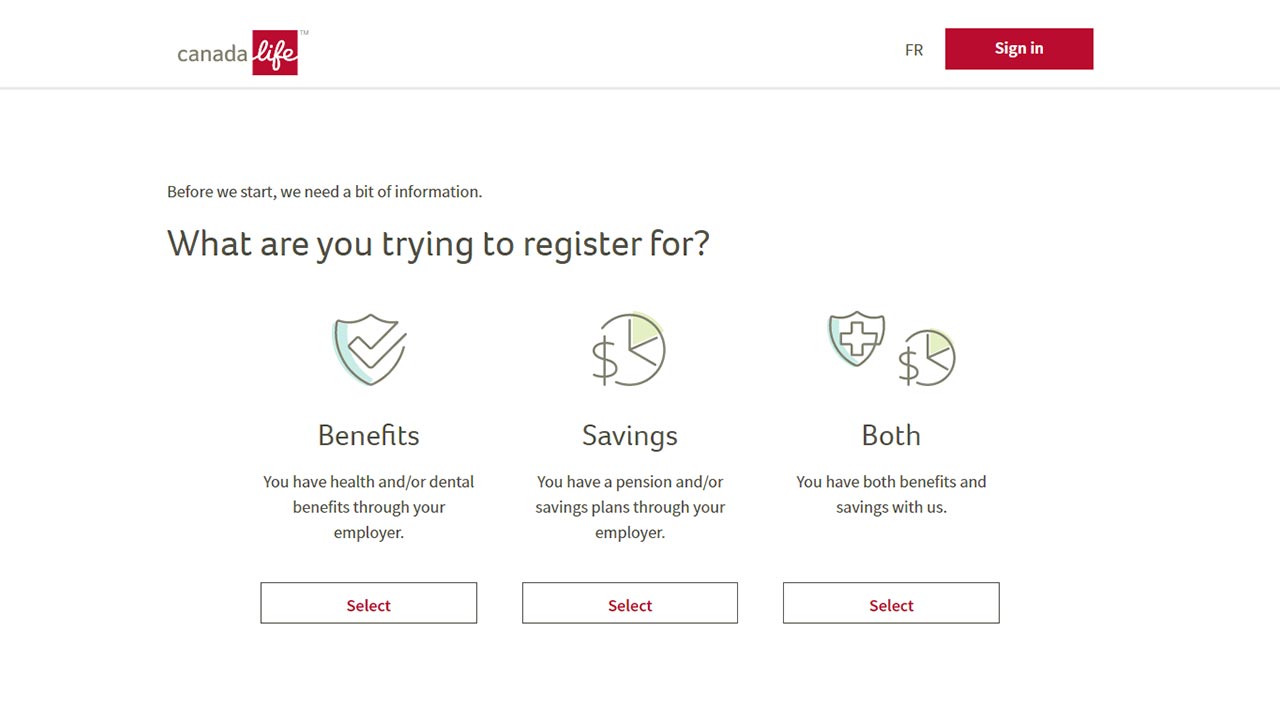Summer is here, and it's time to relax and renew from the crazy year everyone has had. Until the summer ends, and it's time to get back into your working routine and do it all over again.
With all the constant life stressors and chaos that comes with balancing work, personal life, and family life, it can be hard to remember to care for yourself.
One of the biggest acts of self-care that you can do is to protect your health and well-being with insurance. When life happens, you deserve to have the peace of mind that you are protected.
Whether you're looking for life insurance, disability insurance, general health insurance, or anything in between, Canada Life is here for you.
Keep reading to learn all about Canada Life Sign in so that you can access the services that allow you to enjoy all of life's moments with ease.
Disclaimer:
The content in this article or page is for informational purposes only. While we only conduct the most thorough research and evaluations, and update our content continuously, we cannot guarantee 100% accuracy of the details shown. Users may choose to visit the actual company website for more information.
Different Ways to Sign In
If you are a customer, there are a few different ways to sign in, depending on what you are looking for. You have GRS Access for savings, GroupNet for benefits, or My Canada Life for work.
You can also sign in as an employer or advisor. As an employer, you can sign in for GRS Access where you can see retirement group plans for members. You can use GroupNet for Plan Administration to see employee plans and other information.
As an advisor, you also have GRS Access in addition to RepNet and Your Key Connection.
Depending on what services you need and whether you are a customer, employee, or advisor, the information needed to sign in will vary.
Before you can sign in, you will need to first complete registration. Keep reading to learn now.
How Do I Register for Canada Life?
If you already have a GRS, GroupNet, or RepNet account, you will not need to register for another account. If you do not have any of these, then you do need to register.
First, you will have to read and agree to all terms and conditions. After agreeing, you will get to the registration page.
You will need your policy or program number and registration code, along with your name and date of birth. You will find your policy/program number on your contract or statement.
Once you create your account, be sure to keep your information safe and confidential. It might be a good idea to keep it saved somewhere or written in a secure space in case you forget it.
After entering your information, you will receive an email confirmation from Canada Life. You will need to check your inbox to verify your information to complete registration.
For extra account security, you will complete a two-step verification each time you sign in after you register. You will get a five-digit code by email that you will enter along with your user name and password.
This prevents anyone else from accessing your account and information.
If you are having trouble finding any of the needed information, you can visit the contact page for extra help.
GRS Access
GRS Access is used for retirement savings. If you already have an account, you can simply sign in with your existing GRS Access ID. It usually is a seven-digit number, an email address, or an ID that you created.
You will also use the same password. If you do not have a GRS Access account already but are looking to create one, you can register from the Canada Life site.
Group Net Sign-In
GroupNet is used for retirement benefits. For GroupNet sign-in on Canada Life, you can use the existing email address that you used to create your account.
If you need to change the email you are using to sign in, click the Profile tab once you are signed in. Then, look under Security for a link that says "change sign-in email address."
Enter the new email you want to use. This will sign you out. You will then receive a confirmation email to the new address. After you verify it, you will be able to sign in using your new email.
Canada Life RepNet Sign-In
RepNet is one of the many valuable resources that you can find while using Canada Life. You can get access to forms, basic information about products, rates, values, and contact information.
All of the resources that RepNet provides will be useful to you in your daily use of Canada Life. You also will get access to all of Canada Life's online services and product and marketing material.
If you are a first-time user, you can register here. You will need to agree to the terms and conditions before coming to the next step of the registration process.
You will receive a pre-registration letter, and you will need the activation code and a distributor code or office code. You'll find your activation code on your letter, and the distributor code is your Canada Life producer code.
After registering, you can sign in with your User ID and password and explore everything that RepNet has to offer.
Paths to Success
Self-care is one of the many ways to set yourself up for success. You deserve to make your physical, financial, and mental well-being a priority in your life.
The Canada Life sign-in options online can offer tons of online resources for retirement preparation, business, family and individual support, and insurance management.
Likewise, Insurdinary provides you with the lowest insurance rates in Canada no matter what you're looking for.
Contact us today to get a quote on your chosen insurance and get on your path to a long, successful, fulfilling life. We've got your back.