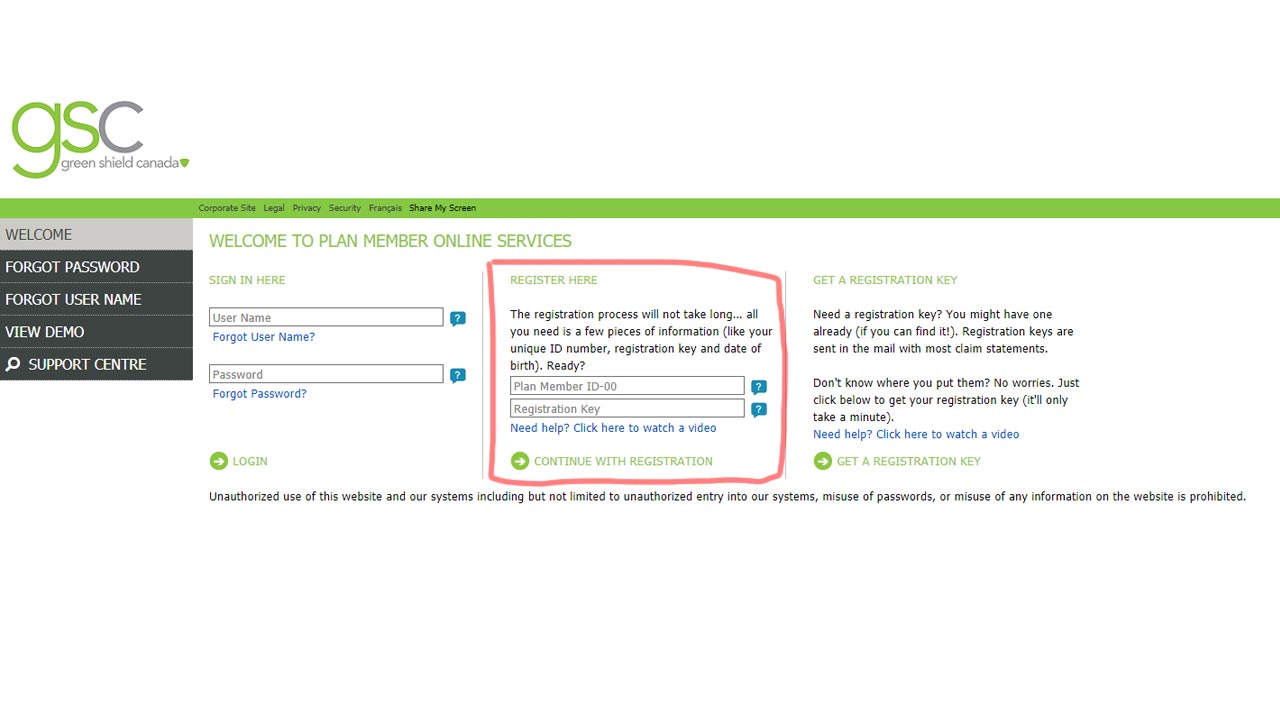When a serious illness hits or a devastating injury, the last thing you want to figure out is how to submit an insurance claim.
Any kind of stress, including financial stress, inhibits healing.
You want to focus on healing and not paying. Yet you know that if you neglect to submit your claim, you could end up with overwhelming bills, impairing your ability to heal and return to normal.
Disclaimer:
The content in this article or page is for informational purposes only. While we only conduct the most thorough research and evaluations, and update our content continuously, we cannot guarantee 100% accuracy of the details shown. Users may choose to visit the actual company website for more information.
Submitting Green Shield Claims
Before you submit a claim with Green Shield, you need to complete your Green Shield registration. This starts with getting a registration key.
- Go to Green Shield's online service page.
- Click on the "get a registration key" link at the bottom right of the page.
Once you have a registration key, you can log into the online service page. Follow these steps.
- Click the "log-in" button at the top right of the website.
- Click on "go."
- You should be on the welcome page. In the middle of the page, enter plan member ID as found in your card and registration, and click "continue with registration."
- Enter your birth date and click "continue."
- Plugin your email address. If you've already submitted your email address, it will pop up automatically. If you haven't submitted an email address in the past, you'll need to put it in manually.
- Create a user name with at least eight characters that consist of letters and numbers but no spaces or special characters.
- Create a password with at least one upper-case letter, one lower-case letter, and one number. Do not use any spaces or special characters. Write this user name and password down somewhere safe so you can use it again later.
- Select three different challenge questions and answer each one.
- Enter your phone number, and put a check in the box saying you are authorized to view claims.
- Select whether you want to receive emails from Green Shield or not. If you do not receive emails, you will still receive the same benefits.
At this point, you will need to determine how you will receive your payment. If you want to receive it via direct deposit, then you will need to enter more information. Here's what you need to do.
- Have a cheque with you when you sign up for a direct deposit. You will need the information on the cheque to sign up for the service.
- Select the box that authorizes GSC to deposit into your account.
- Enter your banking information using your sample cheque as a guide.
- Select whether or not you want to be notified by email, and click continue.
- Place a check in the authorization box.
- Make sure your information matches your bank's information.
Once you've entered your information, you can click the link that takes you back to your home page where you can view your statements, submit your claims, and find information about providers.
Submitting Through Your Health Care Provider
Once you've registered with Green Shield, you do not have to do all the heavy lifting of submitting a claim. A quick search of how to make a Green Shield claim will lead you to the information that your healthcare provider can submit the claim for you.
When a provider submits a claim, they are able to see a great deal of information that helps them. Here's what a provider can do online:
- Confirm that the plan member is eligible for services.
- Receive instant adjudication by submitting GSC claims online.
- Assign payment directly to an account via direct deposit or to themselves via cheque. Additionally, providers can have the plan member pay them and then have the insurance pay the plan member.
- Receive confirmation of the coverage both the plan member and the provider will receive.
A provider will most likely want to submit the claim for you since they receive more assurance of payment.
Green Shield Online Claims Submission
You have the option of submitting your own claims online as well. Go to the member service page or the Green Shield On The Go app. If you haven't registered for Plan Member Online Services, do this (as explained above).
Then follow these steps.
- Click the "submit a claim" link in the menu.
- Select the type of claim you want.
- Enter your information.
- Submit the claim.
Online claim submission takes a few minutes of your time but assures you that insurance will kick in and do its job. If you use the GSC website, you'll see you can see receipts, claim forms, and other supporting documents.
Submitting Paper Claims
If you're uncomfortable using the online services, you can always use the paper claims form as well. Here's how:
- Go back to the Plan Member Online Services page.
- Log in.
- Click on the "Quick Access" tab.
- Click on "Claim Forms."
- Print out the form you need.
Then fill out the form and mail it in. Make sure you write your GSC ID number on the form and sign it. You can find your GSC ID number on the front of your health insurance card.
Before you seal the envelope, tuck all supporting documents and receipts in with the claims form. The mailing address will be at the bottom of your claim form.
Submitting a Partial Claim
If both you and your spouse have benefits, here's what you must do to coordinate your claims.
You must indicate how you want the two plans to coordinate and if you want them to coordinate at all. You have the option to receive coverage under both plans or waiving benefits. You can waive benefits for the plan member and all eligible dependents or you can waive benefits for just the plan member's eligible dependents.
If you plan on waiving, then you must complete the Partial Waiver section of the Employee Enrollment Form when you initially enroll.
If you discover, after your plan has started, that you want to waive, then you will have to complete the Partial Waiver section of the Employee Change Request Form. Your Plan Administrator will have this form.
A Simple Process
Submitting Green Shield claims will take only a few moments of time but can yield big results.
If you're wondering how much Green Shield or any other insurance will cost, visit our site and get a quote today.